Lightweight javascript datepicker
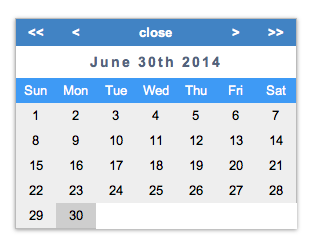
This script is a modern browser automatic date picker solution. No third-party library dependency, IE support is IE8+.
See Live demo.
How to use
Simple usage
First, you need to put a table element inside your page which the library can use to generate the calendar.
<table
id="datepicker"
class="dp_calendar"
cellpadding="0"
cellspacing="0"
></table>
For a given id attribute of 'birthday', you should have
- an input text with id equal to 'birthday'
- an onclick event on it to open datepicker
<input
type="text"
name="date_button"
id="date_button"
value="2011-06-02"
onclick="DP.open('date_button')"
>
Positionning
You can specify a second parameter to specify the datepicker position. If empty, datepicker use the first parameter (aka element ID value) to get its position. It can be an element ID value, a DOM element or a X,Y array.
<input
type="text"
name="date_button"
id="date_button"
value="2011-06-02"
onclick="DP.open('date_button','date_button')"
>
<input
type="text"
name="date_button"
id="date_button"
value="2011-06-02"
onclick="DP.open('date_button', myDomElement)"
>
<input
type="text"
name="date_button"
id="date_button"
value="2011-06-02"
onclick="DP.open('date_button', [10,40])"
>
On multiple selects
For a given id attribute of 'birthday', you should have
- 3 selects with ids 'birthday_day', 'birthday_month' & 'birthday_year'.
- an hidden input text with id equal to 'birthday'
<select
name="date_select1_day"
id="date_select1_day"
size="1"
onblur="DP.update('date_select1')"
>
...
</select>
<select
name="date_select1_month"
id="date_select1_month"
size="1"
onblur="DP.update('date_select1')"
>
...
</select>
<select
name="date_select1_year"
id="date_select1_year"
size="1"
onblur="DP.update('date_select1')"
>
</select>
<input
type="hidden"
name="date_select1"
id="date_select1"
value="2011-06-02"
>
<a
href="javascript:DP.open('date_select1','date_select1_dp')"
id="date_select1_dp"
><img src="datepicker_cal.gif"></a>
Please note that in this case, it might be a good idea to add onblur events on select to update the hidden input value when a select value changes.
Onchange event callback
DatePicker can also trigger a function on
<input
readonly
type="hidden"
name="date_callback"
id="date_callback"
value="2011-06-02"
onchange="myFunction(this.value,'date_callback_text')"
>
<input
readonly
type="text"
id="date_callback_text"
value="June 2th, 2011"
onclick="DP.open('date_callback','date_callback_text')"
>
<script>
function myFunction(val, tid) {
DP.gbi(tid).value = DP.toString(val);
}
</script>
API
DP._locale
An object contains a "months" array, and a "days" array.
months[] goes from 0 to 11 as 'January' to 'December', and days[] goes from 0 to 6 as 'Sun' to 'Sat'.
DP.gbi(eid)
Just a shortcut to document.getElementById.
DP.formatDate(d,m,y)
A function to return a well formated yyyy-mm-dd string from strings or integers.
ex: DP.formatDate(2,6,1982) ---> "1982-06-02"
DP.toString(d)
Returns a human friendly date from a well formated yyyy-mm-dd string.
ex: DP.toString('1982-06-02') ---> "June 2th, 1982"
Want to contribute?
Any contribution is always welcome. As an example, Responsive CSS and multilingual support would be pretty nice contributions :)
Special thanks
Thanks to DtTvB's work, DatePicker really start as a cleanup of it.